 I am a big Bittorrent fan. I am constantly downloading movies through torrents. Once, when I was surfing the web, I saw a page showing how to start a bittorrent download(remotely) from anywhere through Dropbox. But, I have made it very simple and easy in this post. I am going to show how to do this from Utorrent, my favourite torrent downloader.
I am a big Bittorrent fan. I am constantly downloading movies through torrents. Once, when I was surfing the web, I saw a page showing how to start a bittorrent download(remotely) from anywhere through Dropbox. But, I have made it very simple and easy in this post. I am going to show how to do this from Utorrent, my favourite torrent downloader.First, you have to make a free dropbox account from here. You also have to install it in the computer from where you want to download the torrents.
Now that you’ve got Dropbox and utorrent installed, you’ll need to create a folder in your Dropbox that will hold the torrent files you want to download. You can name this anything, but for now just call it “Torrents”.
Steps to configure Utorrent to automatically download files from your dropbox folder “Torrents"
1) In Utorrent, go to Options, then Preferences.
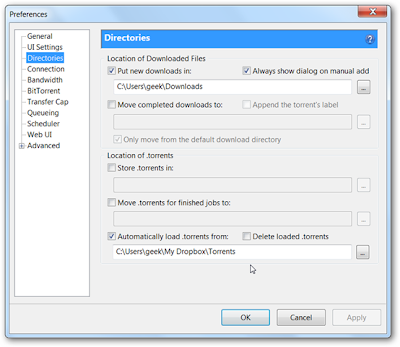 2) Choose the "directories" option on left hand pane
2) Choose the "directories" option on left hand pane3) There, check the box for "Automatically load .torrents from" then click the file browse icon and choose the Torrents folder from your Dropbox.
4)Then go to the "UI settings" option on left hand pane.
5)Uncheck the option for “Show a window that displays the files inside the torrent”.
6) You're done.
All you have to do to start a torrent on your configured machine is to put it in your Torrents folder on Dropbox, either by dragging it to the folder on another computer, or by uploading it to the web interface (which is useful if you don’t have Dropbox installed on your other machine).





0 comments:
Post a Comment